Editor's review
After creating your DWG drawings file with CAD application, have you been willing to display them over web without comprising its visual appearance and quality. Well, of the effective ways of presenting DWG drawing files over web is by converting them into SVG format files. SVG, scalable vector graphics, functions as standard format to show vector graphics over web and also allows describing images through XML-based text format. Now, for carrying out this conversion task skillfully you can try DWG to SVG Converter MX 2010 5.0. The utility functions with expertise to convert your DWG, DXF, and DWF files into SVG format, without requiring AutoCAD. It’s capable of batch converting the files, thus saving lots of time for you. The program supports converting model space all paperspace, last active layout, or entire layouts to SVG file.
DWG to SVG Converter MX 2010 allows effortless conversion of DWG files to SVG, along with exporting the entity information and adjusting the page size. For converting the files, you can either make individual drawing file selection or select entire folder containing drawing files. Immediately as the files are chosen, the utility lists them at the upper area of main window. Further, the selected drawing files can be processed using Layout & Layer option, which allows you to select/deselect the model and layouts along with the layers to export. To enables easy selection of layers, it provides you with an in-built drawing preview tool. Now, when you’ve made these selections you can move on to define the Target folder, and output filename. The program also lets you add and use font directories; and specify SVG Options relating output file size, layout, color, entity information, etc. Finally you just have to hit ‘Convert Now’ button and the application would begin functioning to perform the task.
With the DWG to SVG Converter MX 2010 5.0 aids you in converting your DWG/DXF/DWF files into SVG format files, without compromising upon image content or quality. Owing to the exclusive functionality that is aided by fantastic option-set, the application justifiably is marked with 4 rating points.


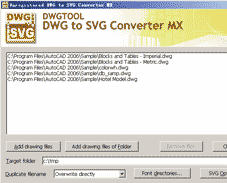
User comments